Hi all,
I have a problem displaying the Numeric Input widget in the Dashboard:

-
If I put integers ex: 200, it fits in 4x1
-
if I put mini and maxi values and a step with 1 digit after the comma,
it is not displayed correctly in 4x1 -
in AUTO it is better but it overflows
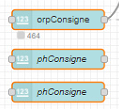
[{"id":"a26119cefbc4e8d5","type":"ui_numeric","z":"c94ec81014863dda","name":"","label":"orpConsigne","tooltip":"","group":"300a5085bc2621a4","order":6,"width":4,"height":1,"wrap":false,"passthru":true,"topic":"orpConsigne","topicType":"str","format":"{{value}}","min":"200","max":"900","step":1,"className":"","x":460,"y":1840,"wires":[["58856fb6c2735da6","5dc0303ab3e06447"]]},{"id":"b4939f4bb6a24d30","type":"ui_numeric","z":"c94ec81014863dda","name":"phConsigne","label":"phConsigne","tooltip":"","group":"300a5085bc2621a4","order":8,"width":4,"height":1,"wrap":false,"passthru":true,"topic":"phConsigne","topicType":"str","format":"{{value | number:1}}","min":"6.8","max":"7.8","step":"0.1","className":"","x":460,"y":1900,"wires":[[]]},{"id":"79b7a7fcc985a73e","type":"ui_numeric","z":"c94ec81014863dda","name":"phConsigne","label":"phConsigne","tooltip":"","group":"300a5085bc2621a4","order":10,"width":0,"height":0,"wrap":false,"passthru":true,"topic":"phConsigne","topicType":"str","format":"{{value}}","min":"6.8","max":"7.8","step":"0.1","className":"","x":460,"y":1950,"wires":[[]]},{"id":"300a5085bc2621a4","type":"ui_group","name":"Réglages","tab":"c1f30059dca54ab3","order":2,"disp":true,"width":"6","collapse":false,"className":""},{"id":"c1f30059dca54ab3","type":"ui_tab","name":"REGUL","icon":"dashboard","order":11,"disabled":false,"hidden":false}]
Node-Red v2.2.2
node-red-dashboard v3.1.6
any idea ?
Thanks

