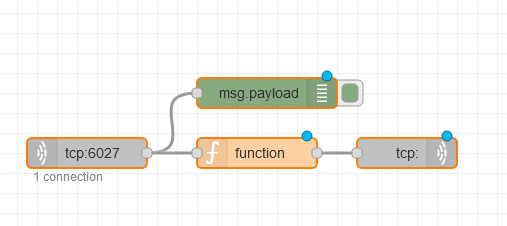Use node-red-contrib-buffer-parser.
demo flow...
[{"id":"e8641c6b.236eb","type":"buffer-parser","z":"4b3f21a3.ba434","name":"","data":"payload","dataType":"msg","specification":"spec","specificationType":"ui","items":[{"type":"int32be","name":"data_field_length","offset":4,"length":1,"offsetbit":0,"scale":"1","mask":""},{"type":"uint8","name":"codec","offset":8,"length":1,"offsetbit":0,"scale":"1","mask":""},{"type":"uint8","name":"dataRecordcount","offset":9,"length":1,"offsetbit":0,"scale":"1","mask":""},{"type":"uint32be","name":"timestamp","offset":10,"length":2,"offsetbit":0,"scale":"1","mask":""},{"type":"uint8","name":"priority","offset":18,"length":1,"offsetbit":0,"scale":"1","mask":""},{"type":"uint32be","name":"longitude","offset":19,"length":1,"offsetbit":0,"scale":"1","mask":""},{"type":"uint32be","name":"latitude","offset":23,"length":1,"offsetbit":0,"scale":"1","mask":""},{"type":"int16be","name":"altitude","offset":27,"length":1,"offsetbit":0,"scale":"1","mask":""},{"type":"int16be","name":"angle","offset":29,"length":1,"offsetbit":0,"scale":"1","mask":""}],"swap1":"","swap2":"","swap3":"","swap1Type":"swap","swap2Type":"swap","swap3Type":"swap","msgProperty":"payload","msgPropertyType":"str","resultType":"keyvalue","resultTypeType":"output","multipleResult":false,"fanOutMultipleResult":false,"setTopic":true,"outputs":1,"x":930,"y":2220,"wires":[["ee99ffa3.08f7a"]]},{"id":"621b24f8.a25abc","type":"inject","z":"4b3f21a3.ba434","name":"your data","props":[{"p":"payload"},{"p":"topic","vt":"str"}],"repeat":"","crontab":"","once":false,"onceDelay":0.1,"topic":"","payload":"000000000000004A8E010000016B412CEE000100000000000000000000000000000000010005000100010100010011001D00010010015E2C880002000B000000003544C87","payloadType":"str","x":780,"y":2220,"wires":[["e8641c6b.236eb"]]},{"id":"69b74bc5.10de64","type":"debug","z":"4b3f21a3.ba434","name":"","active":true,"tosidebar":true,"console":false,"tostatus":false,"complete":"payload","targetType":"msg","statusVal":"","statusType":"auto","x":990,"y":2280,"wires":[]},{"id":"ee99ffa3.08f7a","type":"function","z":"4b3f21a3.ba434","name":"convert timestamp","func":"var ts = (BigInt(msg.payload.timestamp[0])*BigInt(0xffffffff) ) + BigInt(msg.payload.timestamp[1])\nmsg.payload.timestamp = new Date(Number(ts));\nreturn msg;","outputs":1,"noerr":0,"initialize":"","finalize":"","libs":[],"x":810,"y":2280,"wires":[["69b74bc5.10de64"]]}]