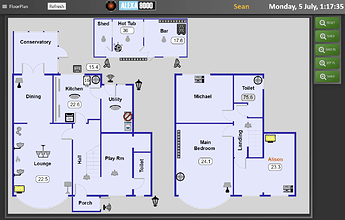Sure. It takes to use ui_control node and with button you feed correctly formatted message with the desired tab name.
[{"id":"50a81417.0b544c","type":"ui_button","z":"d4742c80.85e4a","name":"settings","group":"c2e13c65.53e8c","order":6,"width":1,"height":1,"passthru":false,"label":"","tooltip":"","color":"","bgcolor":"{{msg.background}}","icon":"fa-cogs","payload":"{\"tab\":\"SETTINGS\"}","payloadType":"json","topic":"","x":690,"y":1320,"wires":[["f72955c3.330ac8"]]},{"id":"f72955c3.330ac8","type":"ui_ui_control","z":"d4742c80.85e4a","name":"settings","x":830,"y":1320,"wires":[[]]},{"id":"c2e13c65.53e8c","type":"ui_group","name":"PÕRANDAKÜTTE BOILER","tab":"ebfa154c.2df0b8","order":8,"disp":false,"width":"9","collapse":false},{"id":"ebfa154c.2df0b8","type":"ui_tab","name":"MAIN","icon":"dashboard","order":1}]
There is no legal way to have only the side menu. If you hide top-bar the legal ways to move between tabs will be create dedicated buttons or enable swipe between tabs.
I do answer to your next question in this post to not hijack the thread. It should be held in topic "show the dashboard" and not fall deeply into "how to this or that".
Please create new thread for deep technical questions. You can link posts from this topic as the reference.
No, the ui_control node does not have anything to drive side menu. What you can probably do is to listen mousemove on some root container and add/remove visibility for side menu according to moue position.
Quick example as proof of concept with zero guarantees it would work fully.
Site settings like this
With the ui_template node something like this
<script>
$("md-content").mousemove(function( event ) {
if($("md-sidenav").hasClass("md-locked-open") && event.pageX > 200){
$("md-sidenav").removeClass("md-locked-open")
return
}else{
if(event.pageX < 20){
$("md-sidenav").addClass("md-locked-open")
}
}
})
</script>