Hi All, I'm having trouble getting a flow I've tried to share to also include the pictures or update the text and fix a couple of typos.
Flow is here https://flows.nodered.org/flow/4b3f2cd44ebfa4689ec13c34dc576d56
When viewed on GitHub;
Here the text is correct and the pictures are included it has been a few years since I did some web page coding but it looks to be correct.
Anyone got any ideas? is there a sync time between the flow.nodered.org and the GitHub site?
Not sure if github allows external embedding, did you format markdown like:

I've now added two lines
## The Project
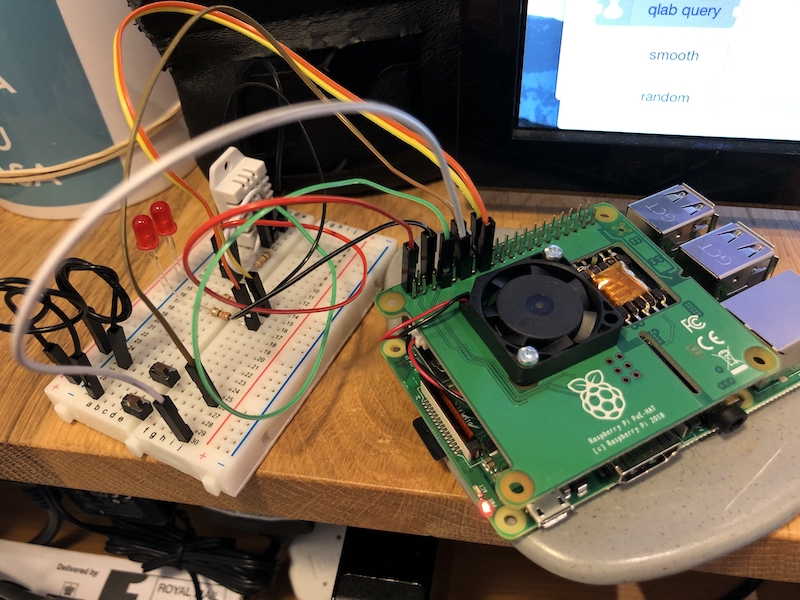
<p><img src="http://brewpse.co.uk/GitHub/2020-04-03_08.11.58sm.jpg"></p>
In Github the image displays twice sadly on the flows page it's still not working and not showing these links.
Put the image on imgur and share it from there. I have had the same issues in the past, i think github does not allow external embedding.
You have used the url for the image's page on github - not the raw image itself.
Change the url to https://github.com/Brewj/Node-Red_QLab/raw/master/2020-04-03%2008.11.58.jpg and it should work
1 Like
This is how i do it...
- go to your gist in github
https://gist.github.com/__your_github_username__
- find the gist of interest
- at the bottom there will be a comments section - paste your image into there then copy the resulting markdown
NOTE: you dont need to save the comment!
1 Like
Thanks all cracked, it combination of all of the above and this little button which I'd missed!
system
Closed
8
This topic was automatically closed after 60 days. New replies are no longer allowed.




