Hey guys, I have a telegram from smartmeter, and it looks like this when I debug,
That looks very good. But when I feed this to ui template or ui text, then it looks like this,
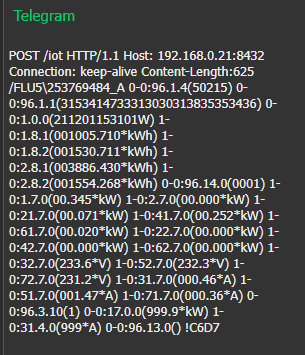
Can anyone tell me, how to keep the format?
Hey guys, I have a telegram from smartmeter, and it looks like this when I debug,
That looks very good. But when I feed this to ui template or ui text, then it looks like this,
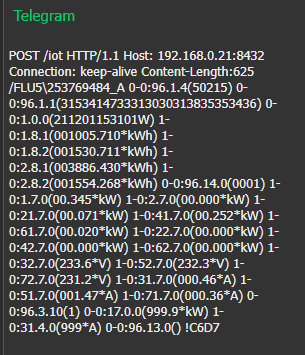
Can anyone tell me, how to keep the format?
You need to replace the new lines with <br> tags.
One way is a change node using the regular expression (?:\r\n|\r|\n) which replaces DOS \r\n as well as Unix \n

You need the display to use a fixed-width font and to retain the line-feeds. In HTML, the easy way to do that is to wrap the text with <pre>...</pre>. You can use a template to do that.
I tried your suggestion,

But the result wasn't quite good yet....

@TotallyInformation You were right. This is the result,
The fixed-width font was automatically set, by the way.
Only pitty a little bit that the font was changed, but I can live with that.
@TotallyInformation and @jbudd , thank you all guys for your help, I appreciate it very much.
Is that output to a template? I tried it with a UI text node.
Anyway of course Julian's answer was better! 
You can change the font in Dashboard. Using CSS.
@TotallyInformation , you were right again. Here is the result,
I am not very familiar with HTML and CSS but I managed,

That's why the internet was invented ![]()
I always have to look stuff up as well.
@TotallyInformation , indeed, and I learned most of W3schools. 
This topic was automatically closed 30 days after the last reply. New replies are no longer allowed.