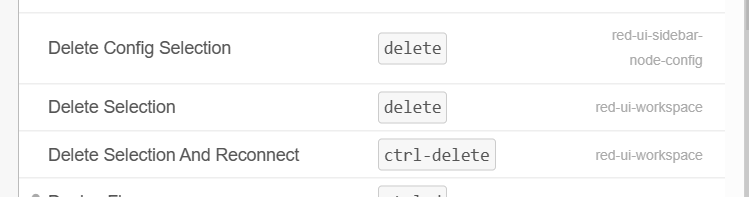I was messing around with keyboard shortcuts and I think I've messed it up a bit
I'd swear the default key was the delete key itself but if I enter that - it doesn't seem to work and I've had to assign the backspace key
Have I got a problem (or is it just a problem with my memory - I don't used keyboard shortcuts much - prefer to use right-mouse actions)
Does not the little icon on the left indicate changed by user?
Sorry, don't know, I never change the shortcuts. 
So certainly not changed by me.
Though interestingly, my live server (the last was my dev) is slightly different:
That is running on Linux, the dev is on Windows.
Oh, didn't read the bit on the right, something from a custom node.
I'm going mad - its now reverted to delete and is working!!!
#NURSE!!!!
Time to break out the good stuff!! Whiskey of course 
2 Likes
Already there on that front
4 Likes
Damit! - now you got me going (but I'm more of an ale person)
1 Like
Can anyone join this online drinks session??
2 Likes
<Checks Guest list>..... Your in 
3 Likes
Just been discussing the forum activity this evening with my wife.
"It sounds like a load of in-mates having a party whilst the guard is not looking"
Off-topic I know, but thought it was fun to share 
5 Likes
The guard is always watching, aren't you Dave....
1 Like
Being in the US, I had to wait till now to start. Cheers!
3 Likes
...perhaps we should rename this topic...
1 Like