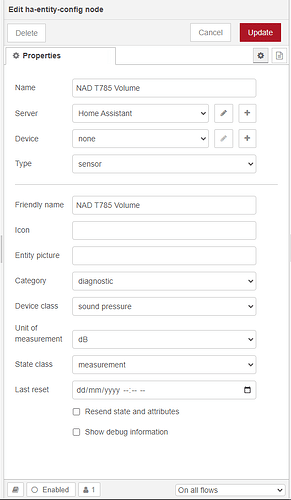Hi all
I just updated to the latest NR version in Home Assistant. The buttons to trigger the inject node and to activate a debug node are not active ( light grey) so no way to inject an invent or activate a debug ????
Welcome to the forum @home3131
I presume you have restarted everything and cleared the cache in the browser and tried a different browser.
If so then open the developer tools console in the browser and see if any errors are shown.
Do debug messages appear in the debug pane?
I have emptied cache, reloaded everything and tried different browsers. There are all kinds of error messages in the dev console, but I have no idea what to do with them. My flows run, but I cannot test without inject nodes.
Show us please
This suggests a problem with websockets as I stated in your own thread:
This appears to be related to home assistant and your installation. You could try searching the home assistants own forum?
In fact a quick Google search - first hit - Nodered corrupted, can not use inject node - Node-RED - Home Assistant Community
- Check for & remove any duplicate home assistant config nodes
- Access node-red directly using [
ha-ip-address]:1880
OK, while understand that this is an HA problem and there is a possible workaround, my question is WHY? This is still Node Red yet in HA my function nodes don't work at all half the time, switch nodes output from multiple if not all outputs and my entities are often "not found." How can I roll this back to a working version and why isn't this kind of stuff tested before an update is released?
Unless you or someone else debugs this, difficult to tell. What I can say with absolute certainty is, it does not happen to me and I do NOT use Home assistant. The lack of other folk on this forum responding to your questions and helping out is an additional testament. To add to that, there are quite a few "me too" folk in the HA forum thread i linked you to with the same issue.
If you were NOT using HA I could tell you. Unfortunately, HA have embedded node-red using docker. I do not know how they do that integration. It is a question for the HA folk. There are a hand full of HA users on this forum but not so many I'm afraid. Your question is better asked on the HA forum.
Node-RED has a rather comprehensive suite of unit tests and 100000+ users outside of HA. No one else is describing your problem except on the HA forum. Also, things you are describing ARE tested via automated unit tests. Since Unit tests and my experience do NOT see these issues, we can only conclude the issue is very very most likely related to a combination of your particular system, settings, network AND/OR how HA integrates Node-RED.
As for whether HA do similar integration tests, I do not know.
PS, if you install and run Node-RED outside of HA, i am pretty sure you can still "work with HA" - perhaps that is an option?
Sorry, 1 more.
The HA nodes that you say 'entities are often "not found."' are not developed by the Node-RED team. These nodes are developed by the HA team as far as I know.
However, this all does smell like a common theme - websocket issues. That is often down to bad configuration, firewalls, proxies, and other things that "get in the way". do you have these kind of things between your browser and the server where HA and Node-RED run?
I don't mean to sound accusatory. I appreciate your feedback. I think the problem is, most on the HA forums are knowledgeable about HA, but not so much NR and vice versa. I'm sure there are a select few well versed in both, but unfortunately I am only mediocre in both. FWIW, I went to downgrade NR and saw that there was a new 4.1.1 version. I downloaded that and things seem to be working now, but oddly, NR still shows as on 4.0.3.
The latest version of Node-red is 4.0.3.
I don't know what this version 4.1.1 refers to but I think that Home Assistant use their own version numbers for applications they provide support for.
This is one of the reasons why I have never used Home Assistant. Who to go to for help?
Another, purely based on prejudice: "Install an entire operating system to manage my IOT devices and still have to install Node-red to make it work? No thanks!"
I duplicated a sensor "NAD T785 Volume" in pictures below.
- I deleted the duplicate sensor node from the flow.
- Redeployed (All my inject nodes were unclickable)
- I deleted the sensor from "ha-device-config" nodes
- I deleted the sensor from "ha-entity-config" nodes
- I noticed under "server" nodes I had duplicate Home Assistant Servers, I migrated all devices to one and deleted the other duplicates.
- I deleted the entity for the sensor in home assistant
- Did a few restarts of Home Assistant and Node-RED separately (I am running Home Assistant OS) The buttons would intermitently come back then go away again.
- Finally re-added the sensor into the Node-RED flows with a fresh but the same configuration. Seems to be working now.
Strangely I have 7 issues remaining to do with "Entity sensor.nad_t785_volume not found" but the nodes are functioning fine, I went and reselected the "sensor.nad_t785_volume" in all nodes with an issue, an Re-Deployed. Even tried deleting then re-adding the nodes.
The issues remain active but everything is working as expected.
I had exactIy the same issue
I found a solution:
- in Home Assistant, nodered panel, go to palette, and update node-red-contrib-home-assistant-websocket and all others nodes with an update available. there is a button for any update available.
- restart nodered module in HA
- clear cache
buttons on inject and debug node become active !
hope it will help you
This topic was automatically closed 90 days after the last reply. New replies are no longer allowed.