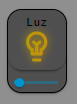By a process of elimination, I've narrowed that error message down to a template node which was an example provided by joepavitt posted in the forum a few days ago.

By removing that flow, the error disappears.
[{"id":"9860377bb9db048d","type":"ui-template","z":"03cd1d2be26baaa9","group":"cb03a2a3aec89425","dashboard":"ID-BASE-1","page":"ID-PAGE-1","name":"","order":0,"width":0,"height":0,"head":"","format":"<template>\n<v-icon\n :color=\"msg.payload.state === 'on' ? (msg.payload?.color || 'green') : msg.payload.color\"\n :icon=\"msg.payload.state === 'on' ? 'mdi-led-on' : 'mdi-led-off'\"\n >\n</v-icon\n</template>","storeOutMessages":true,"fwdInMessages":true,"resendOnRefresh":true,"templateScope":"local","className":"","x":440,"y":780,"wires":[[]]},{"id":"54055f52c82e816c","type":"function","z":"03cd1d2be26baaa9","name":"generateRandomColorName","func":"const colorNames = [\"red\", \"pink\", \"yellow\", \"green\", \"purple\", \"blue\", \"cyan\", \"lime\", \"orange\"];\n\nfunction generateRandomColorName() {\n const randomIndex = Math.floor(Math.random() * colorNames.length);\n return colorNames[randomIndex];\n}\n\nmsg.payload = {\n state: 'on',\n color: generateRandomColorName()\n}\nreturn msg;","outputs":1,"timeout":30,"noerr":0,"initialize":"","finalize":"","libs":[],"x":380,"y":820,"wires":[["9860377bb9db048d"]]},{"id":"9b32f3d3ad2c803b","type":"inject","z":"03cd1d2be26baaa9","name":"on","props":[{"p":"payload"}],"repeat":"","crontab":"","once":false,"onceDelay":0.1,"topic":"","payload":"","payloadType":"str","x":150,"y":820,"wires":[["54055f52c82e816c"]]},{"id":"140afad3a3b38f46","type":"inject","z":"03cd1d2be26baaa9","name":"off","props":[{"p":"payload"}],"repeat":"","crontab":"","once":false,"onceDelay":0.1,"topic":"","payload":"{ \"state\": \"off\" }","payloadType":"json","x":150,"y":780,"wires":[["9860377bb9db048d"]]},{"id":"cb03a2a3aec89425","type":"ui-group","name":"Test","page":"19eb6d108e9275e2","width":"25","height":"15","order":-1,"showTitle":true,"className":""},{"id":"ID-BASE-1","type":"ui-base","name":"Dashboard","path":"/dashboard"},{"id":"ID-PAGE-1","type":"ui-page","name":"Page 1","ui":"ID-BASE-1","path":"/page1","layout":"notebook","theme":"f9b6670b127dc219"},{"id":"19eb6d108e9275e2","type":"ui-page","name":"Examples","ui":"ID-BASE-1","path":"/examples","layout":"grid","theme":"a965ccfef139317a","order":-1,"className":""},{"id":"f9b6670b127dc219","type":"ui-theme","name":"FlowForge Theme","colors":{"surface":"#152a47","primary":"#005aff","bgPage":"#ffffff","groupBg":"#ffffff","groupOutline":"#cc3e3e"}},{"id":"a965ccfef139317a","type":"ui-theme","name":"Default","colors":{"surface":"#ffffff","primary":"#0094ce","bgPage":"#eeeeee","groupBg":"#ffffff","groupOutline":"#cccccc"}}]