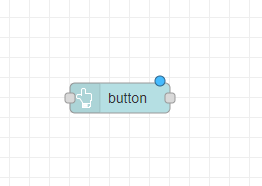I am running this on a Raspberry Pi 4 Model B Rev 1.1
Node-Red: 1.2.6
Node-red-dashboard: 2.25.0
Dashboard installed with: npm install node-red-dashboard
Chart is empty in UI but numeric and gauge works.
The following is my flow:
[{"id":"5891993e.ce2298","type":"ui_chart","z":"cdab28ac.65eca8","name":"","group":"2fda441c.bc393c","order":1,"width":0,"height":0,"label":"chart","chartType":"line","legend":"false","xformat":"HH:mm:ss","interpolate":"linear","nodata":"","dot":false,"ymin":"","ymax":"","removeOlder":"10","removeOlderPoints":"","removeOlderUnit":"1","cutout":0,"useOneColor":false,"useUTC":false,"colors":["#1f77b4","#aec7e8","#ff7f0e","#2ca02c","#98df8a","#d62728","#ff9896","#9467bd","#c5b0d5"],"outputs":1,"x":770,"y":180,"wires":[[]]},{"id":"c70f0b8b.0d0908","type":"random","z":"cdab28ac.65eca8","name":"","low":"1","high":"10","inte":"true","property":"payload","x":570,"y":180,"wires":[["5891993e.ce2298","2e57e87a.356d38","6c962f00.06f4","c237ac7a.2e22a"]]},{"id":"21ea2579.02151a","type":"ui_button","z":"cdab28ac.65eca8","name":"","group":"2fda441c.bc393c","order":0,"width":0,"height":0,"passthru":false,"label":"button","tooltip":"","color":"","bgcolor":"","icon":"","payload":"","payloadType":"str","topic":"","x":410,"y":180,"wires":[["c70f0b8b.0d0908"]]},{"id":"2e57e87a.356d38","type":"ui_numeric","z":"cdab28ac.65eca8","name":"","label":"numeric","tooltip":"","group":"2fda441c.bc393c","order":2,"width":0,"height":0,"wrap":false,"passthru":true,"topic":"","format":"{{value}}","min":0,"max":10,"step":1,"x":780,"y":240,"wires":[[]]},{"id":"6c962f00.06f4","type":"ui_gauge","z":"cdab28ac.65eca8","name":"","group":"2fda441c.bc393c","order":3,"width":0,"height":0,"gtype":"gage","title":"gauge","label":"units","format":"{{value}}","min":0,"max":10,"colors":["#00b500","#e6e600","#ca3838"],"seg1":"","seg2":"","x":770,"y":300,"wires":[]},{"id":"c237ac7a.2e22a","type":"debug","z":"cdab28ac.65eca8","name":"","active":true,"tosidebar":true,"console":false,"tostatus":false,"complete":"false","statusVal":"","statusType":"auto","x":800,"y":360,"wires":[]},{"id":"2fda441c.bc393c","type":"ui_group","name":"Default","tab":"d1171ce9.84d9","order":1,"disp":true,"width":"6","collapse":false},{"id":"d1171ce9.84d9","type":"ui_tab","name":"Home","icon":"dashboard","disabled":false,"hidden":false}]
I tried some other example flows but had the same empty result, what am I missing?