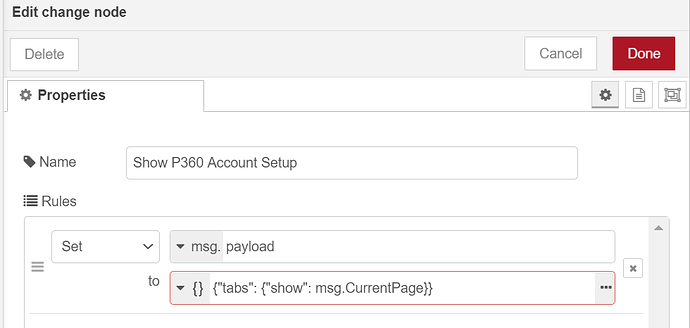Hi,
Windows 10. Node-RED 1.1.2. Dashboard 2.22.1
I have a flow that works very well. It uses Dashboard to display multiple Tabs each with a unique name. "ui_control" lets me hide / show & jump to tabs very easily.
Example:
{"tabs": {"show": "P360 Account Setup"}} followed by
{"tabs": {"enable": "P360 Account Setup"}} then
{"tab":"P360 Account Setup"}
Note - "P360 Account Setup" is the Tab name and there are ~ 30 different Tabs.
What I want to do (to eliminate tons of duplicate code and remove a source of error) is to make the Tab name a variable. E.g. {"tabs": {"show": msg.Tab}} where variable msg.Tab was previously set to the correct value.
Is this even possible? How might I go about this?
Cheers,
Paul