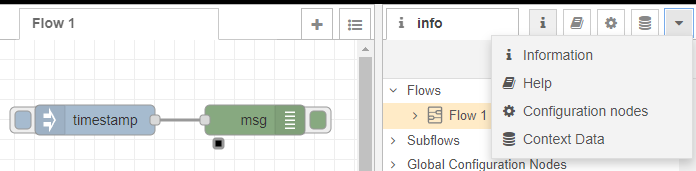This question seems stupid, but I haven't seen it anywhere else. I'm using node-red 3.0.2 on Chrome on Windows without any browser extensions. The debug button has disappeared from the right sidebar in the interface. What can cause this and how can I restore the button? Thanks
1 - stop and start NR and copy and paste the startup log
2 - Have you tried another browser?
3 - did you upgrade NR to 3.0.2 or is this a fresh install of NR?
Can you check the browser's JavaScript console for any error messages when you load the editor?
There weren't any debug errors in the server or browser consoles and this was a fresh 3.0.2 install. I tried Chrome and Firefox earlier, but when I doubled checked for debug messages in Chrome just now, the button had returned.
It might have been a browser caching issue
This topic was automatically closed 60 days after the last reply. New replies are no longer allowed.