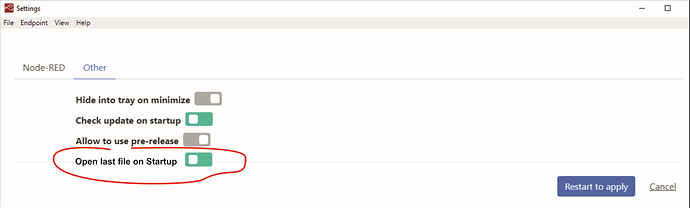Hi all,
I have released Node-RED Desktop v0.8.8 .
This is a desktop application of Node-RED for windows/mac.
You can
- easily setup Node-RED on your desktop.
- with one click installer and auto updater
- quickly create and discard a flow many times.
- easily publish the public HTTP endpoint and integrate with cloud services.
And also,
You can use almost all powerful and useful Node-RED features
If you have interested in Node-RED Desktop, Please try it.
Regards,
sakazuki
2 Likes
HI @sakazuki,
i test your Node-RED desktop on Win10 .
i try to install node-red-node-serialport. Node.js 12.x is installed with all options.
The issue is : i can not use the node in my flow :
When i clic on the search icon, usually, a COM port list appear, but there is nothing here.

Then , an error displaying.

P.S. i've installed Node-Red on other Win10, with Power Shell (Admin) , and node-serialport working like a charm ...
Can you test this node in your side ?
Thanks
Christian
Hello @SuperNinja
Thank you for your trial.
I test and solved it.
The cause is the node module version mismatch.
You will find the following error in log.
[2019-05-25 12:05:35.946] [info] - node-red-node-serialport:serial-port : Error: The module '\\?\C:\Users\sakazuki\.Node-RED-Desktop\node_modules\@serialport\bindings\build\Release\bindings.node'
was compiled against a different Node.js version using
NODE_MODULE_VERSION 72. This version of Node.js requires
NODE_MODULE_VERSION 70. Please try re-compiling or re-installing
the module (for instance, using `npm rebuild` or `npm install`).
[2019-05-25 12:05:49.030]
To fix it, you need some steps
C:\Users\sakazuki>npm install -g electron-rebuild
C:\Users\sakazuki>cd %USERPROFILE%\.Node-RED-Desktop
C:\Users\sakazuki\.Node-RED-Desktop>electron-rebuild --version 5.0.0
√ Rebuild Complete
C:\Users\sakazuki\.Node-RED-Desktop>
Restart Node-RED-Desktop, then it will work well.
Please try it.
Regards,
sakazuki
P.S.
- I will improve this steps more simple in the future version.
- The same issue on mac had been reported. If mac user, see also this issue
it's solved for me 
Thanks
A note: is it possible, when starting Node-Red-Desktop, to re-open automatically, the last .json file on which we worked? with an option like this:
It was good!
Thank you for your proposal of re-opening the last used flow automatically.
I think it is possible.
I will plan tp add this feature in next release.
Regards,
sakazuki
1 Like
I gave Node-RED-Desktop a try and enjoyed it. Everything fits into one single window, no more command line on a separate window.
I did experience some issues on macOS, but they were quickly solved.
Great work @sakazuki!
1 Like
Just tried this out on my home Win10 machine - very nice 
1 Like
Good evening, but is not possible save the flow when I restarted node-red-desktop. This is normal or not? I watch only the .tmp file in the user directory.
(I'm working on Windows 7)
Thank's
You should save your flow before re-starting.
You should get his warning if you haven't saved

Yes, but don't create a file save file and when restarting i have disable the open file in file list
Hi @Folgore,
Thank you for your interest.
I don't understand what is happened.
When you select [Yes] in Confirm dialog, Node-RED Desktop prompts you filename to save the flow. Don't you see it?
Please let me know more detail.
Regards,
sakazuki
Yes, I see the message. But I don't found the save file and the option to open a file is disabled.

Thank'you very much for support
Hi @Folgore
I understand it.
This is a specfication to avoid the conflict with the Node-RED project file management.
When you enable project in [File]-[Settings...], these file menu items are disabled.
When you enable project, [Save] in closing process means the deploy.
Regards,
sakazuki