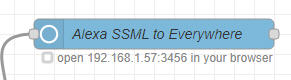No http request will not work, the ip:3456 is a temp proxy address opened by the alexa remote2 node to allow authorization.
I find it best to save the authorization to flow context, and reinitialise every 24hrs and use the saved cookie in flow context
e.g.
[{"id":"48d034130f262ec8","type":"inject","z":"b779de97.b1b46","name":"","props":[{"p":"payload"},{"p":"topic","vt":"str"}],"repeat":"86400","crontab":"","once":true,"onceDelay":0.1,"topic":"","payload":"#:(file)::alexa","payloadType":"flow","x":190,"y":2060,"wires":[["f78696691771c3ee"]]},{"id":"3b6342b82af27c5f","type":"change","z":"b779de97.b1b46","name":"","rules":[{"t":"set","p":"#:(file)::alexa","pt":"flow","to":"payload","tot":"msg"}],"action":"","property":"","from":"","to":"","reg":false,"x":580,"y":2060,"wires":[[]]},{"id":"f78696691771c3ee","type":"alexa-remote-init","z":"b779de97.b1b46","name":"","account":"c8738129.d902c","option":"initialise","x":380,"y":2060,"wires":[["3b6342b82af27c5f"]]},{"id":"c8738129.d902c","type":"alexa-remote-account","name":"alexa remote 2","authMethod":"proxy","proxyOwnIp":"localhost","proxyPort":"3456","cookieFile":"","refreshInterval":"14","alexaServiceHost":"layla.amazon.co.uk","amazonPage":"amazon.co.uk","acceptLanguage":"en-GB","onKeywordInLanguage":"","userAgent":"","useWsMqtt":"on","autoInit":"off"}]
You then turn off auto int in the config node.
You then log on using proxy, after done once the saved auth payload will do the auth update every 24 hrs. I haven't need to manually log in for over a year.