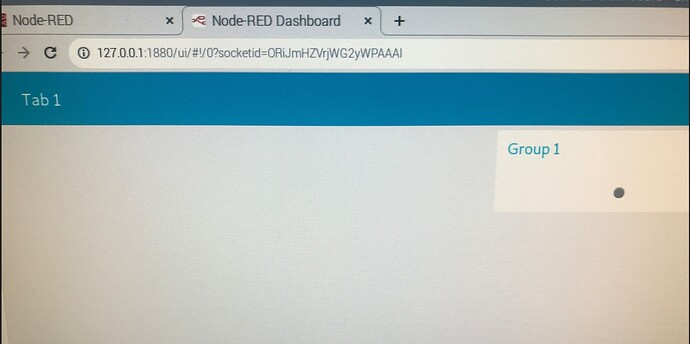[Repeat of the problem]
Yes I understand. This is the problem I am trying to resolve with you.
Sí, lo entiendo. Este es el problema que estoy tratando de resolver con ustedes.
For your information, this flow runs on my Raspberry Pi Zero2.
Para su información, este flujo se ejecuta en mi Raspberry Pi Zero2.

[{"id":"ea19bc3669805280","type":"ui_switch","z":"50bba43e0ffb4cad","name":"","label":"switch","tooltip":"","group":"4f625e8062b00521","order":0,"width":"3","height":"1","passthru":true,"decouple":"false","topic":"topic","topicType":"msg","style":"","onvalue":"true","onvalueType":"bool","onicon":"","oncolor":"","offvalue":"false","offvalueType":"bool","officon":"","offcolor":"","animate":false,"className":"","x":370,"y":160,"wires":[["fe0adc6f9861790b"]]},{"id":"fe0adc6f9861790b","type":"ui_led","z":"50bba43e0ffb4cad","order":4,"group":"4f625e8062b00521","width":"2","height":"2","label":"","labelPlacement":"left","labelAlignment":"left","colorForValue":[{"color":"#ff0000","value":"false","valueType":"bool"},{"color":"#008000","value":"true","valueType":"bool"}],"allowColorForValueInMessage":false,"shape":"circle","showGlow":true,"name":"","x":570,"y":160,"wires":[]},{"id":"4f625e8062b00521","type":"ui_group","name":"Test","tab":"44cb81d560c73ae5","order":1,"disp":true,"width":"6","collapse":false,"className":""},{"id":"44cb81d560c73ae5","type":"ui_tab","name":"Test","icon":"dashboard","disabled":false,"hidden":false}]
It works (viewed from my PC)
Funciona (visto desde mi PC)

[I do not know how to view Node-red on the Pi using my PC browser]
You need to find out the IP address of the Pi.
To find it, in a terminal you can type ifconfig | grep broadcast |tr -s ' '| cut -d ' ' -f 3
Use this address instead of 127.0.0.1:1880 For example 192.168.1.25:1880/ui

Es necesario averiguar la dirección IP de la Pi.
Para encontrarlo, en una terminal puedes escribir 'ifconfig | grep broadcast |tr -s ' '| cut -d ' ' -f 3' Utilice esta dirección en lugar de 127.0.0.1:1880 Por ejemplo, 192.168.1.25:1880/ui