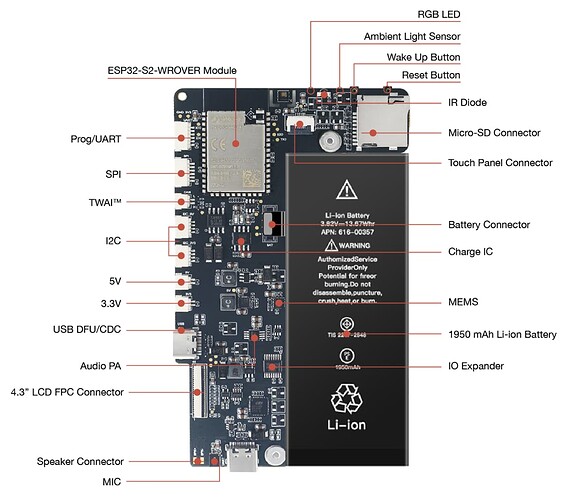Hi folks,
Winter is coming, which means my wife will ask again when I will have room temperature control ready: for example when she enters the bathroom at 07:00 in the morning, the room shouldn't be heated. I can't count anymore how much years in sequence she has asked me that same question. It is getting embarrassing...
I need to have a temperature sensor in every room, that let my belovely Node-RED system know whether the heating should be turned. And since I have to install such a device in every room, I would like to go a step further: I want to have a small touch screen, where I show a small Node-RED dashboard that offers us functionality that useful in that particular room. Some examples:
- In the bathroom I want to show temperature and humidity, and you should be able to control it with buttons on the dashboard.
- At the top of my stairs I want to show a keyboard to enable/disable the alarm easily when we go to sleep. And it should beep when we go downstairs in the morning while having forgotten to disable the alarm.
- In my bedroom I want to show my camera's easily, to get a quick overview of what is happening when the alarm suddenly goes of.
- ...
So I need to have a device with following properties:
- It should have a nice design.
- It should be on-wall mounted, so I don't have to create a large hole in my wall.
- It should be affordable, since I want to put such a device in every room.
- It should have a temperature/humidity sensor.
- It should have beeper/speaker, for example to inform me that I forgot to disable the alarm.
- It should have a small PIR sensor. For example to start activating the touch screen as soon as you enter the room, to make sure the dashboard is alive and connected when you want to start using it.
- It should have wifi and a ethernet connection (because I am a 'cable guy').
- It should have optionally batteries. Not a requirement for myself (see point 7...).
- It should have a responsive touchscreen. I had tested a resistive touch screen, but that doesn't feel right. But the capacitive seem to be too expensive for my purpose.
- It should be easy to click the case on the wall, in order to be able to remove it easily. Which means a plastic part screwed on the wall, in which you can click the front part.
- There should be a few different sizes of the plastic case.
- It should be possible to turn the case 90 degrees to mount it in landscape format on the wall. Or perhaps create two separate cases, since there will be air vents.
- And last but not least: the cpu should be good enough to run a minimal Node-RED installation, with the Node-RED dashboard. I don't want people having to start learning other technologies, in order to be able to use this device. So pure Node-RED!

And every year I google evenings without luck. I keep hoping year after year to find anything out of the box, but I give up hope now. If you want something like that, companies start thinking: oh that guy must have lots of money to spend. Let's go and get it there ...
But I need help from the community:
- I don't have a 3D printer and I don't know anything from designing cases or 3D printing. I even don't know if 3D printing resolution is good enough to create a nice smooth shiny case...
- I am a software guy, so don't have time to digg into the electronics part.
- And so on...
There is a lot of potential in this community, so it would be nice to get some ideas, experiences and so on. And of course if there are volunteers for case designing, experimenting with electronics, ... that would be awesome. If people will wait for me to do it all on my own, it will never happen!!
I will start the discussion by sharing some ideas that I have already been talking about with some folks behind the scene. My starting point was this device.
From @bobcroft I good a good advice: WAF is very important and to that end you should not have the vents on the front radii but rather on the top and bottom faces. A clever design would ensure that rising, heated, air from the Pi would draw incoming air over the sensor, thus common vents are entirely possible and would ensure that air at ambient temperature is moved over the sensor.
So the temperature sensor (BME280) should be an isoloated plastic part of the case, allow air passing it. And using the rising heat of the RPI to pull air through the temperature sensor air shaft:

Which would then start to look something like this:

Today a day of holiday to start installing LED strips in the dining room. Chances are pretty high that Node-RED will be used to control those 



 strange touch option but some nicely placed buttons), battery options. Nice for a wireless on the desk mobile information display
strange touch option but some nicely placed buttons), battery options. Nice for a wireless on the desk mobile information display