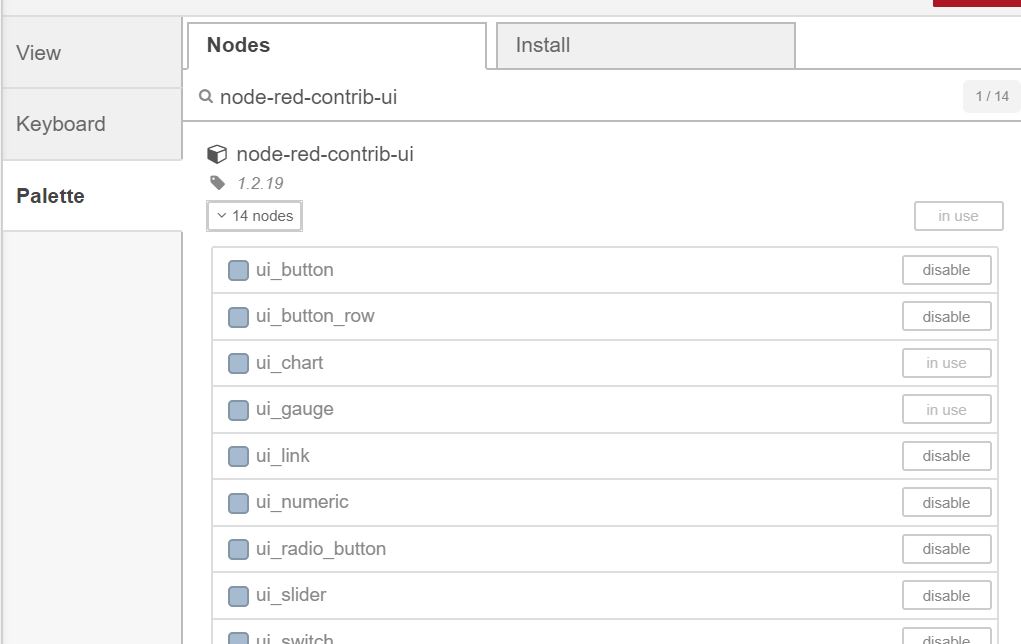Hi, I have problem with dashboard ui.
I am able to receive data from IBM IoT and see them in debug messages. However, the ui dashboard does not show anything. Would you tell me what I am missing here? Thanks!

Because if you don't, there is part of the reason.
(Edited)
Ah, you have a different dashboard installed.
Ok, so you now have to work through how it is set up.
I've not used that one and try (well actually: always) use the node-red-dashboard.
What makes you think that Andrew?
It looks like a normal dashboard flow to me, have I missed something.
These two nodes look like dashboard gauge & chart to me.
Could it be that the OP has wrongly described the term 'ui dashboard'

I agree, we really need a better description of the system from @Nim_nem
They look like different colors from the node-red-dashboard ones... 
(Thanks @dceejay)
That stuck out to me like ....... and why the first part was posted and then redacted.
@Nim_nem could you please click on the arrow at tech bottom where it says > 21 nodes
See the warning that says Type already registered? that couldbe a hint.
Also in the search just enter dashboard and see what is returned. There is a second dashboart 'mdashboard' andit conflicts with node-red-dashboard.
And this is my package.json
I have both node-red-dashboard and node-red-contrib-ui
Maybe this is the problem?
Try removing node-red-contrib-ui and see what happens. It hasn't been updated in over 2 years and the github page for it is gone.
Perfect! Thank you!
That was the problem. Now it is working!
We'll spotted Andrew!
It is strange though! After 10 minutes working properly, now it happened again.
I added some new nodes, it was working, and then I refresh the browser and now it is showing a blank page again.
Have you had a look at your node-RED log?
I did restart the node-red app and it is working again!
Is it always like this, i.e., when it is not working I need to restart everything?
Instead of restarting, you could have a look at the log and see if an error is shown.
node-red-log
I am very new in this. Would you please tell me where I can see the node-red-log?
Thanks!
Enter node-red-log at the CLI prompt.